
Harmony Advanced and Harmony Essentials customers who have registered version 12 can sign in to the Toon Boom website and download Harmony 14 for free. Harmony Premium 14 is available to current owners of Harmony Premium as a benefit for customers with a rental or perpetual license with support. Harmony 14 is available through rental and perpetual licensing in Essentials, Advanced and Premium versions. Introduction to the Harmony User Interface Using Toon Boom Harmony Essentials will be significantly easier if you first become familiar with its user interface. Easy flipping toolbar – quickly set timing and number of before/after drawings and flip through animations and develop fluid and interesting movement.Pose copier – quickly bring character key poses into your scene from a bank of preset poses.Outline mode – reveal drawings behind other layers without losing reference to the drawing above, provides a better and faster way to work on complex scenes.Sync Layer for drawings – great for advanced rigs and effects creation.
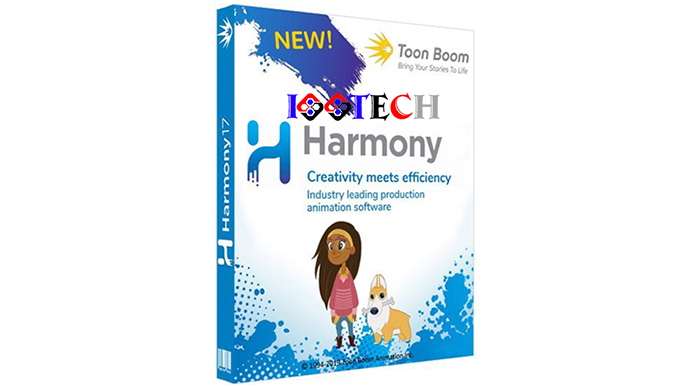

New features in Toon Boom’s 2D animation software include:


 0 kommentar(er)
0 kommentar(er)
